If you have problems accessing your camera, photo gallery or location (GPS), it is likely that the required app permissions haven’t been granted. Please follow the below steps to check the app permissions in the iOS settings.
1. Open the Settings App.
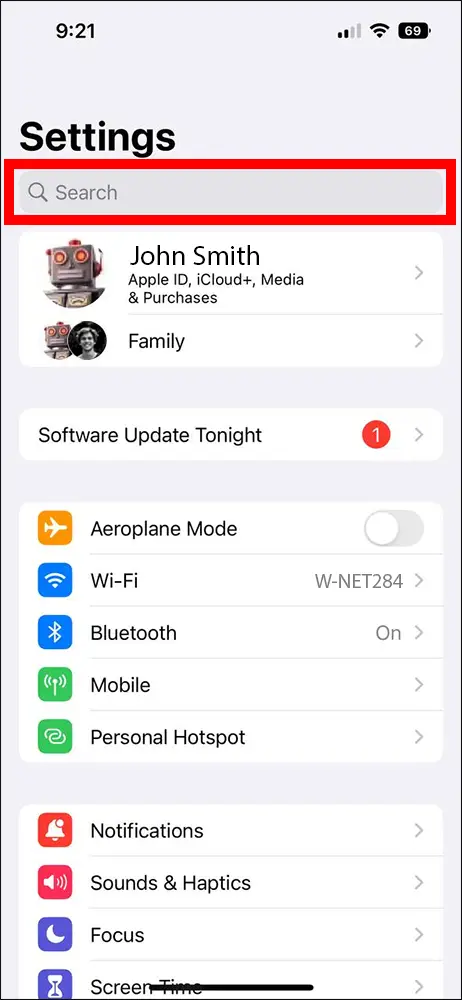
2. Type “SiteCam” on the top search bar to quickly find the SiteCam settings and tap on the icon.
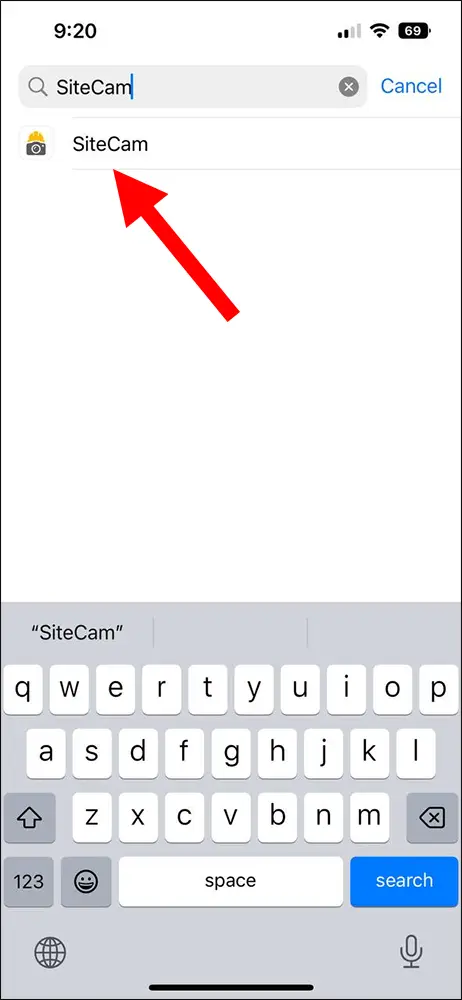
3. For best results, use the following settings:
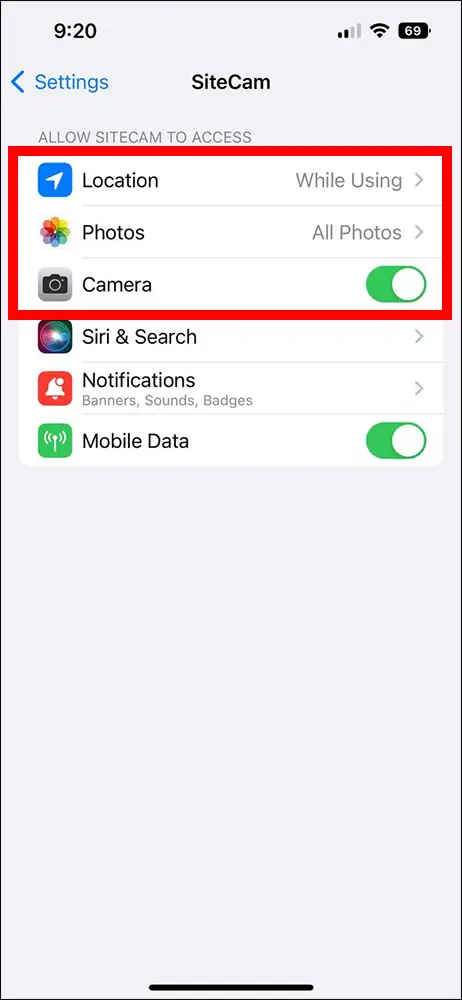
- Location: While Using
- Photos: All Photos
- Camera: ON