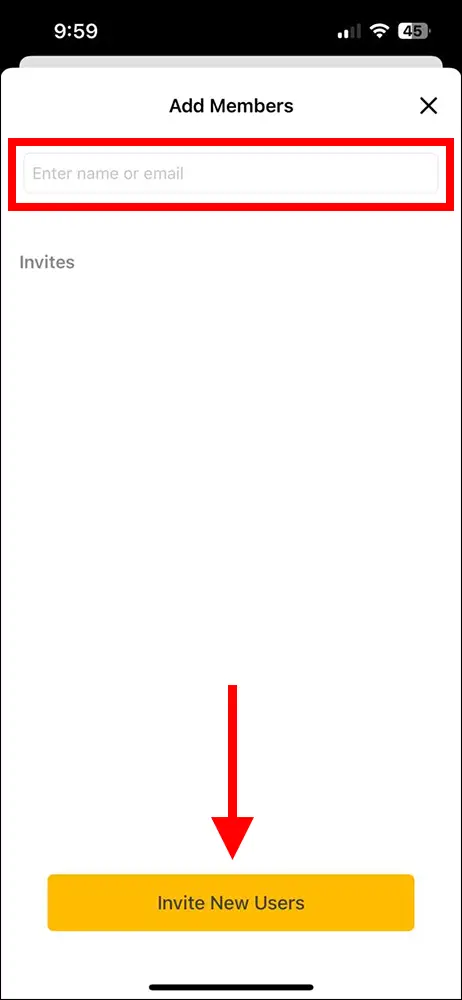1. On the Projects screen, tap on the 3 dot icon next to your project.
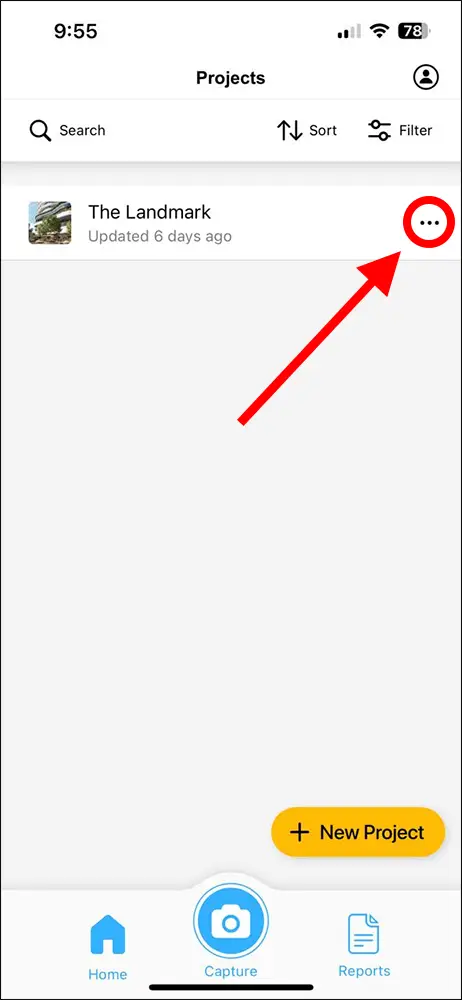
2. In the Project Settings, press the Project Members/Invites button.
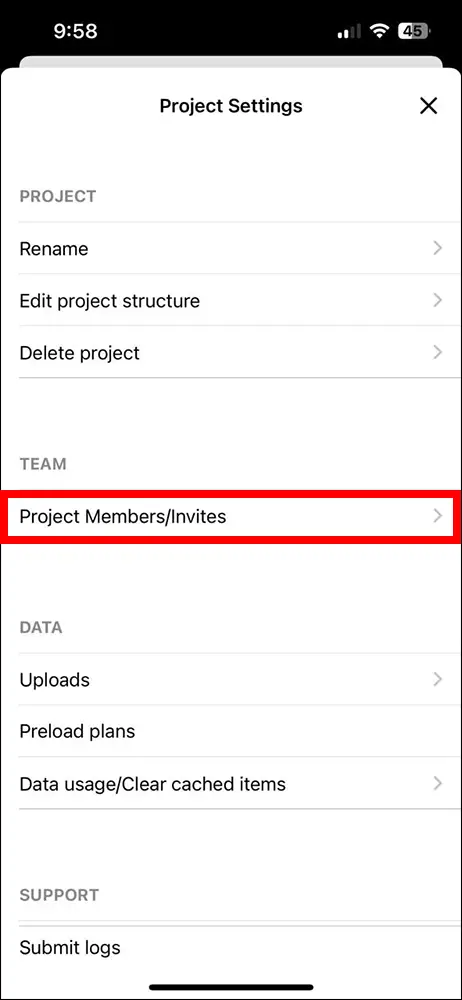
3. Press the Invite New Users button.
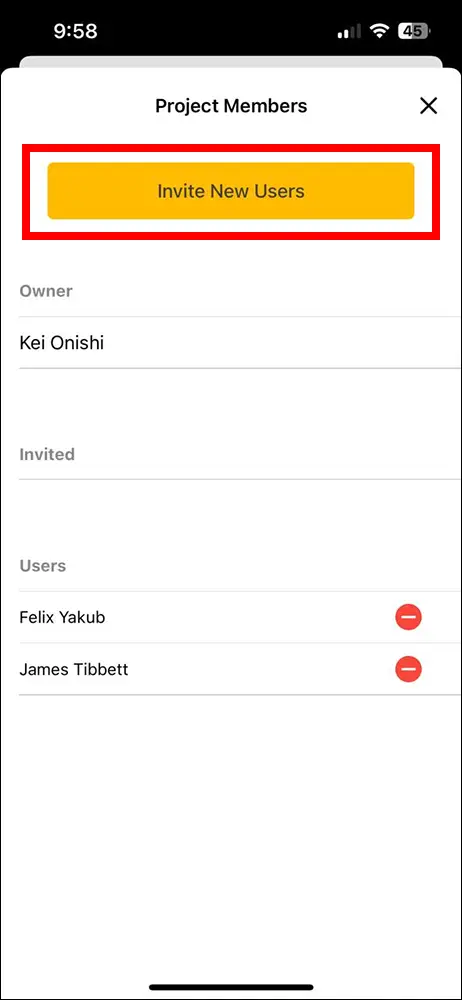
4. Type the email address of users that you want to invite and press the Invite New Users button. Invitees will receive an email invitation to join your project.