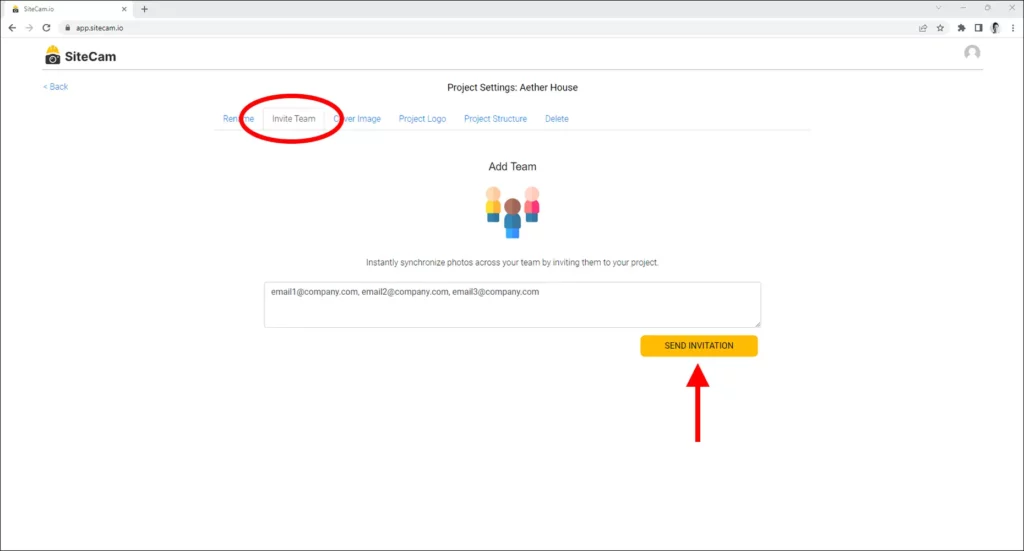1. Login to the SiteCam Web App and open your project.
2. On the Projects screen, click on the Settings icon next to your project.
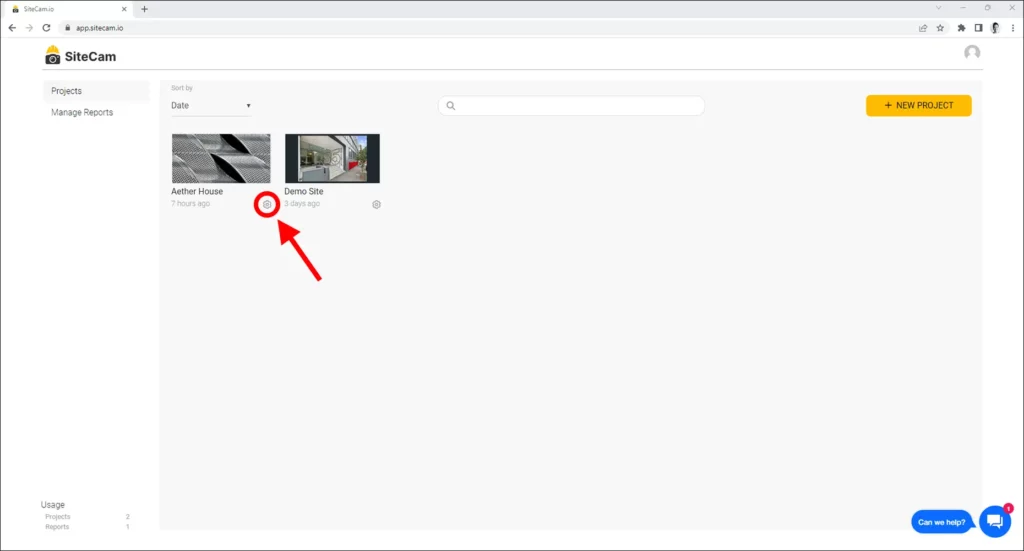
3. Click on the Invite Team tab in the Project Settings and enter the emails of people you want to invite to the project. Press the SEND INVITATION button when done.