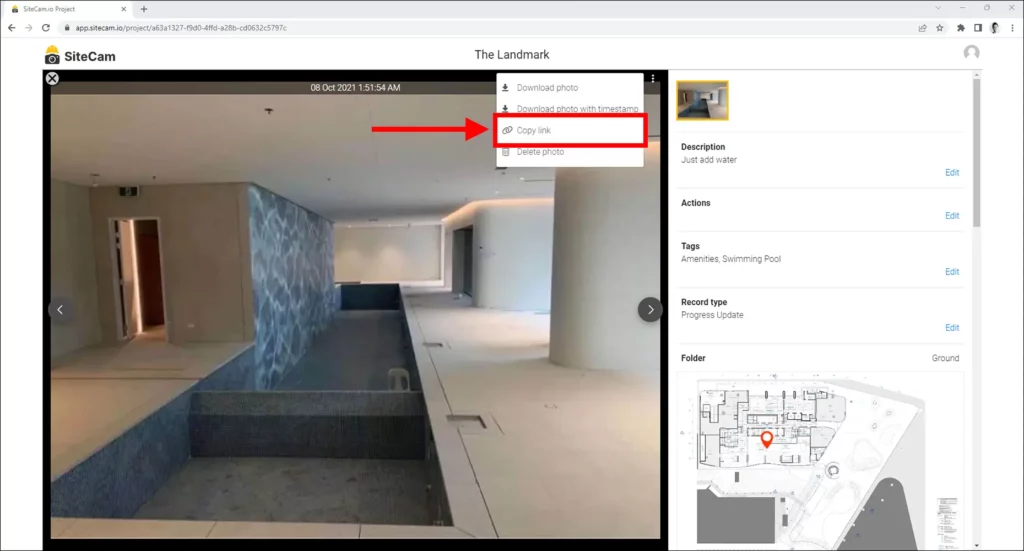You can generate a URL link to share a photo (Capture Group) with anyone. The recipient doesn’t need to have a SiteCam account or the mobile app to view the link.
1. Login to the SiteCam Web App and open your project.
2. Click on the photo you want to share.
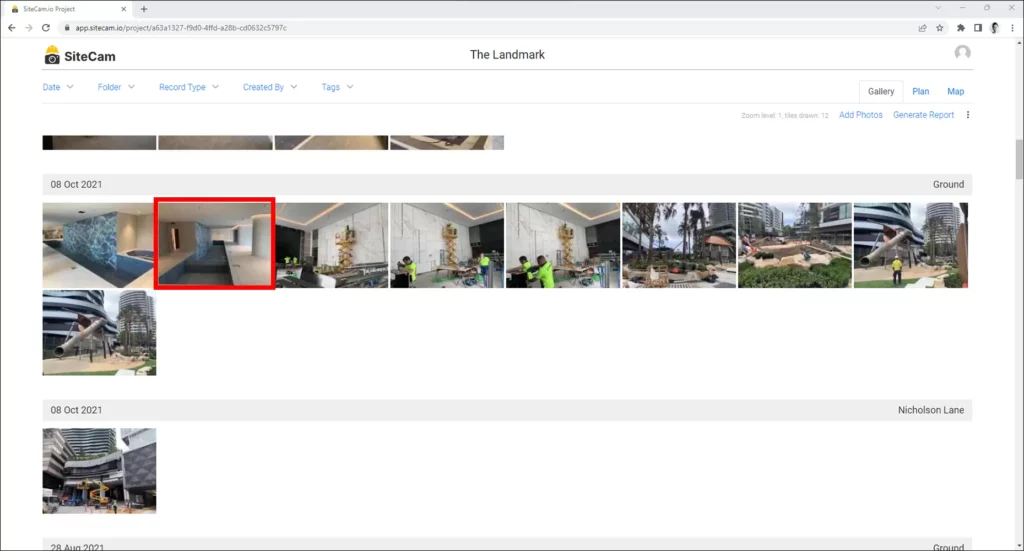
3. Click on the 3 dot icon on the top right of the photo.
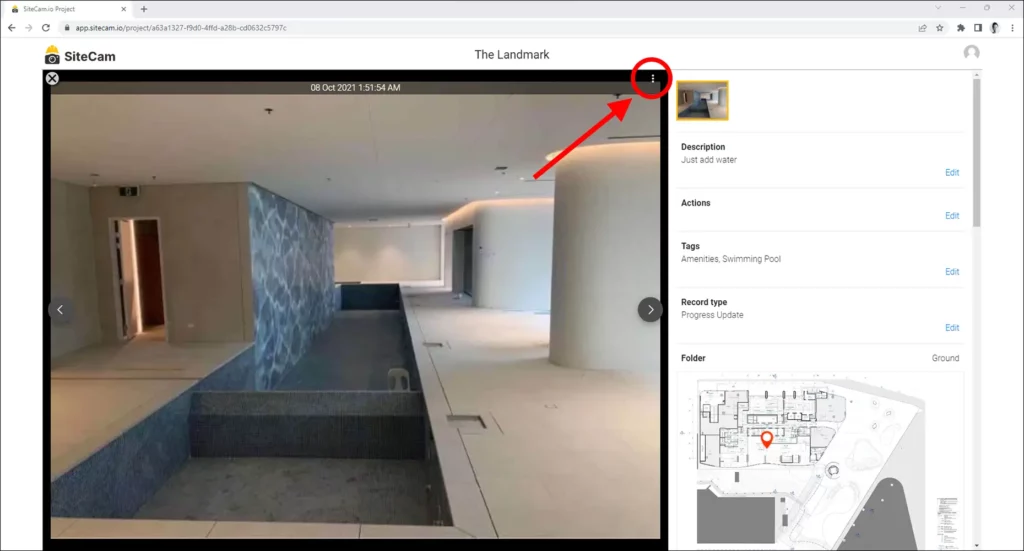
4. Select Copy Link to get the URL to paste into messages, emails and reports!