You can generate a URL link to share a photo (Capture Group) with anyone. The recipient doesn’t need to have a SiteCam account or the mobile app to view the link.
1. Open your project in SiteCam.
2. Tap on the photo you want to share.
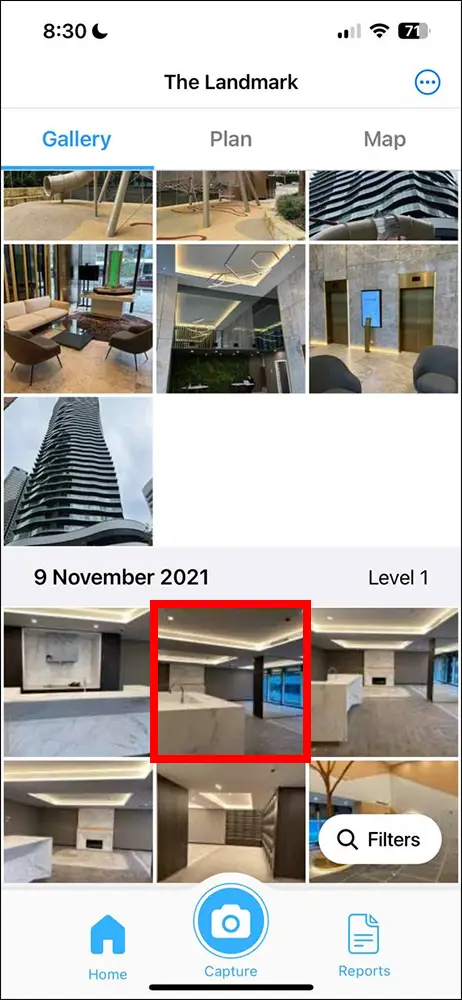
3. Tap on the Share icon on the top right of the screen.
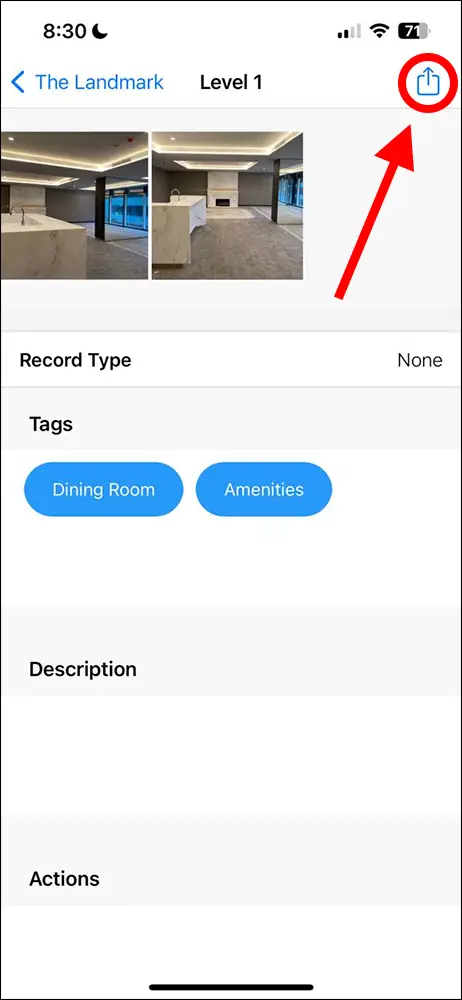
4. Select Copy on the Share screen to get the URL to paste into messages, emails and reports!